Colormaps¶
Rio-tiler includes many colormaps, some derived from Matplotlib and some custom ones that are commonly used with raster data.
You can load one of rio-tiler's default colormaps from the rio_tiler.colormap.cmap object, and then pass it
to rio_tiler.utils.render:
from rio_tiler.colormap import cmap
from rio_tiler.io import Reader
# Get Colormap
# You can list available colormap names with `cmap.list()`
cm = cmap.get("cfastie")
with Reader(
"https://sentinel-cogs.s3.amazonaws.com/sentinel-s2-l2a-cogs/29/R/KH/2020/2/S2A_29RKH_20200219_0_L2A/B01.tif",
) as src:
img = src.tile(239, 220, 9)
# Rescale the data linearly from 0-10000 to 0-255
img.rescale(
in_range=((0, 10000),),
out_range=((0, 255),)
)
# Apply colormap and create a PNG buffer
buff = img.render(colormap=cm) # this returns a buffer (PNG by default)
The render method accept colormap in form of:
{
value1: (R, G, B, Alpha),
value2: (R, G, B, Alpha),
...
}
Colormaps can be discrete (having sparse value) or linear (with values strictly from 0 to 255).
Custom colormaps¶
The rio_tiler.colormap.cmap object holds the list of default colormaps and also allow users to registered new ones.
discrete (with custom entries, not limited to uint8 type)
from rio_tiler.colormap import cmap
cmap = cmap.register(
{
"custom_classes": {
0: (0, 0, 0, 0),
100: (255, 0, 0, 255),
200: (0, 255, 0, 255),
300: (0, 0, 255, 255),
}
}
)
linear (with 256 values from 0 to 255)
# ref: https://github.com/cogeotiff/rio-tiler/issues/382
import matplotlib
import numpy
ndvi = matplotlib.colors.LinearSegmentedColormap.from_list(
'ndvi', [
'#422112',
'#724C01',
'#CEA712',
'#FFA904',
'#FDFE00',
'#E6EC06',
'#BACF00',
'#8BB001',
'#72A002',
'#5B8D03',
'#448102',
'#2C7001',
'#176100',
],
256,
)
x = numpy.linspace(0, 1, 256)
cmap_vals = ndvi(x)[:, :]
cmap_uint8 = (cmap_vals * 255).astype('uint8')
ndvi_dict = {idx: tuple(value) for idx, value in enumerate(cmap_uint8)}
cmap = cmap.register({"ndvi": ndvi_dict})
Intervals colormaps¶
Starting with rio-tiler 3.0, intervals colormap support has been added. This is useful when you want to define color breaks for a given data.
Warnings
For intervals, colormap has to be in form of Sequence[Tuple[Sequence, Sequence]]:
[
((min, max), (r, g, b, a)),
((min, max), (r, g, b, a)),
...
]
from rio_tiler.colormap import apply_cmap
data = numpy.random.randint(0, 255, size=(1, 256, 256))
cmap = [
((0, 1), (0, 0, 0, 0)),
((1, 10), (255, 255, 255, 255)),
((10, 100), (255, 0, 0, 255)),
((100, 256), (255, 255, 0, 255)),
]
data, mask = apply_cmap(data, cmap)
Default rio-tiler's colormaps¶
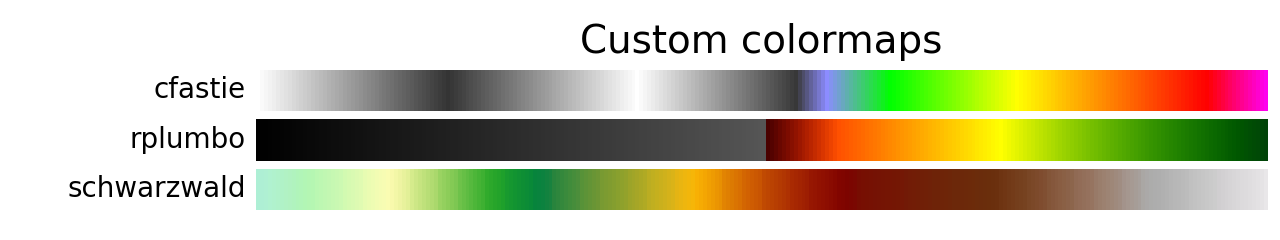

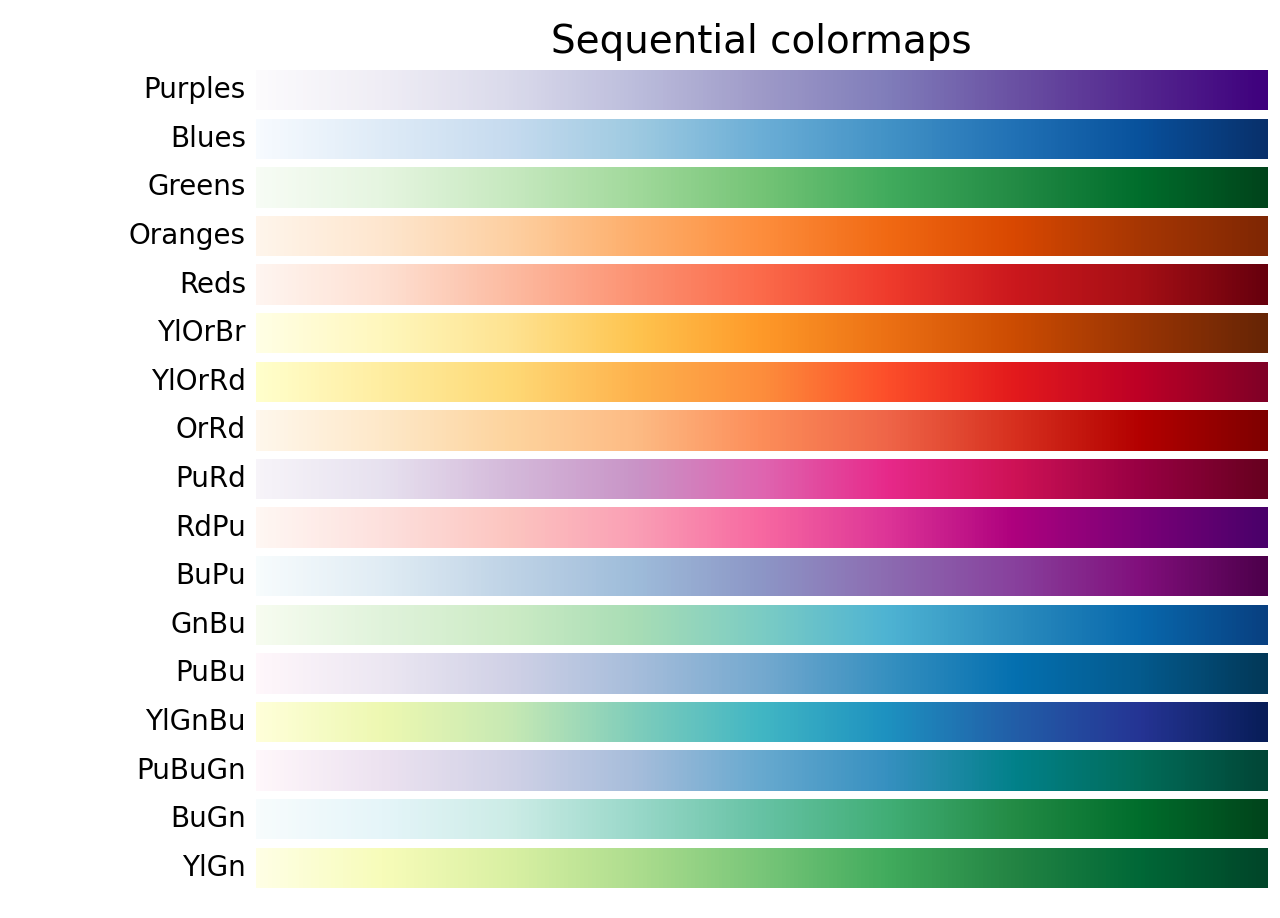
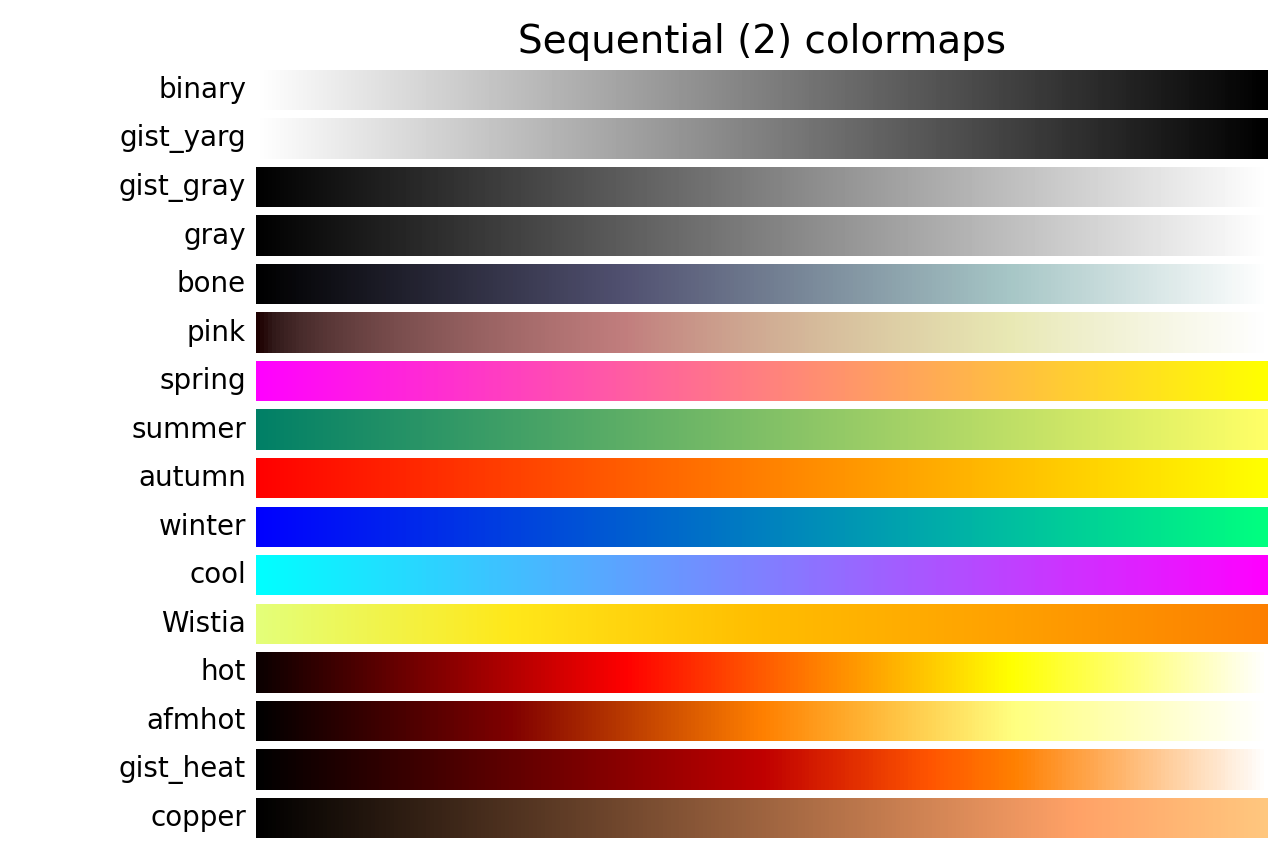
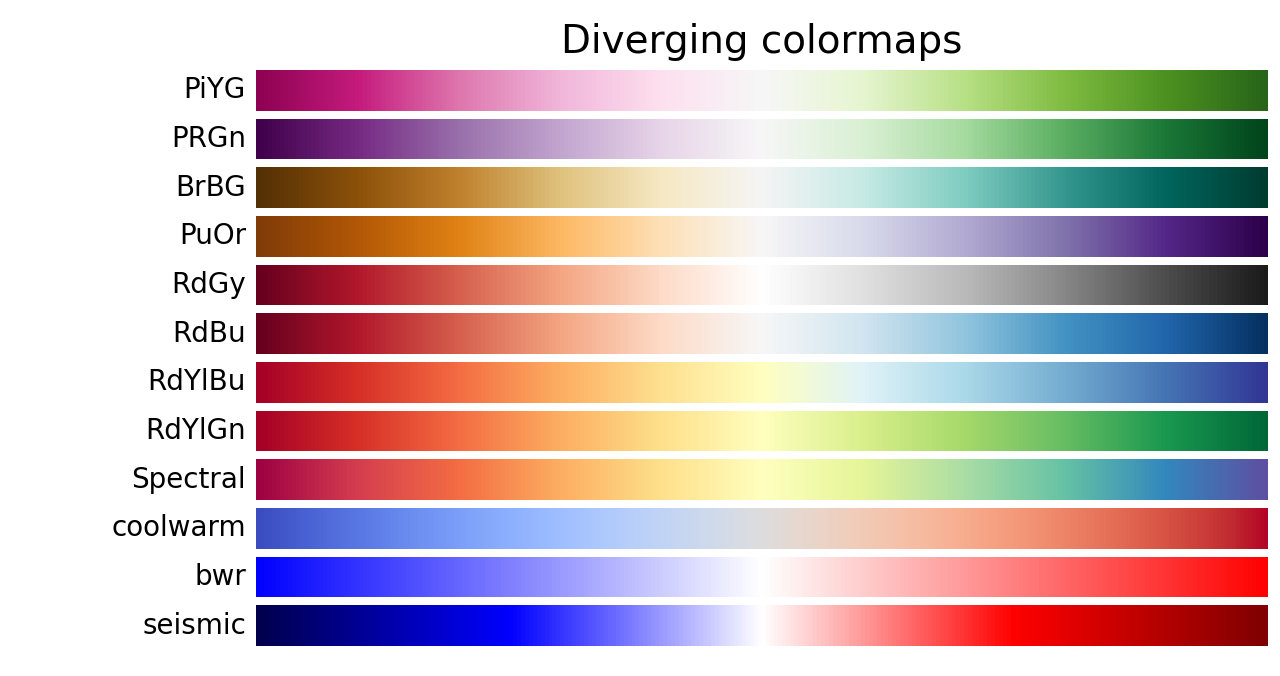
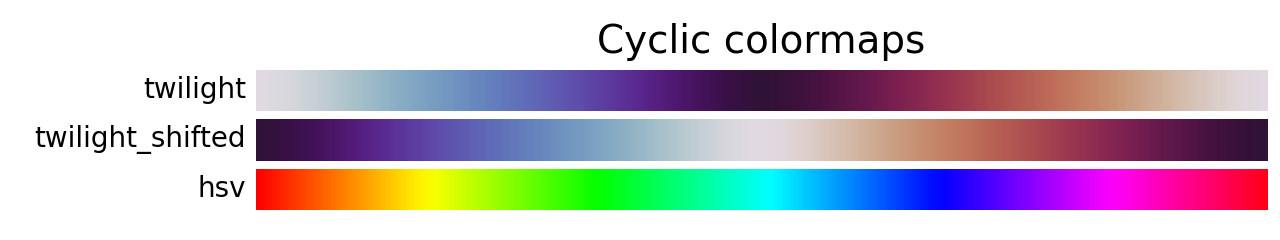
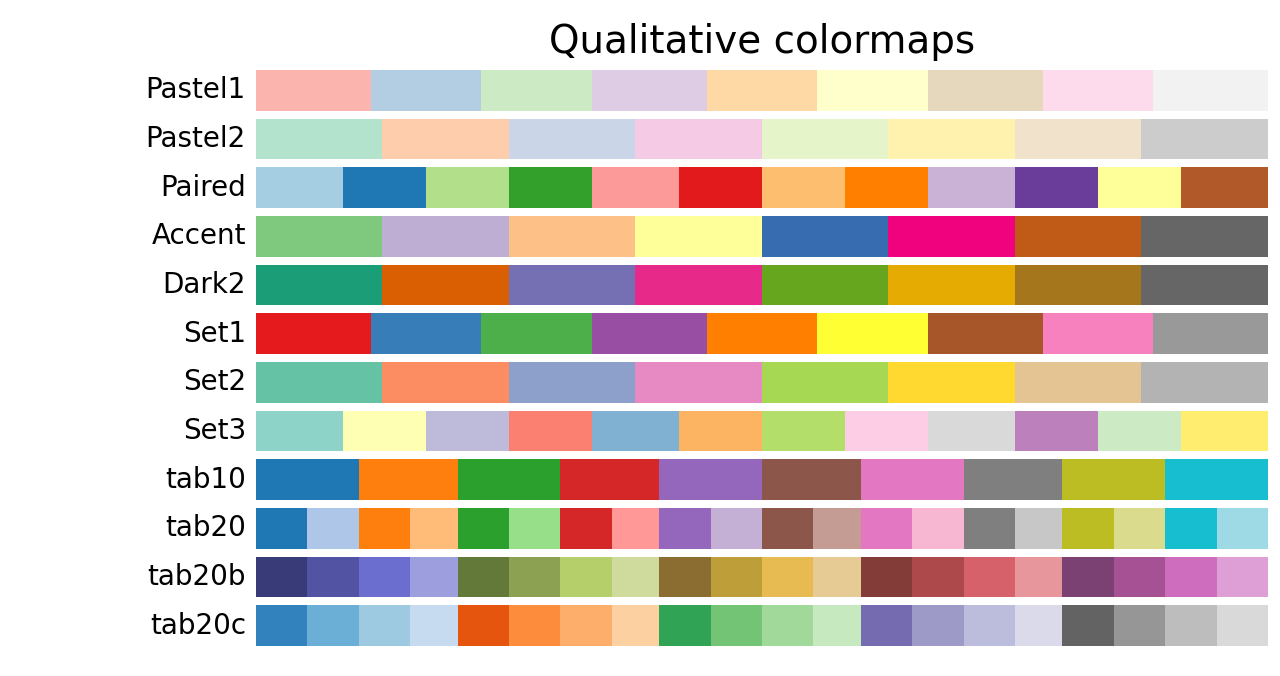
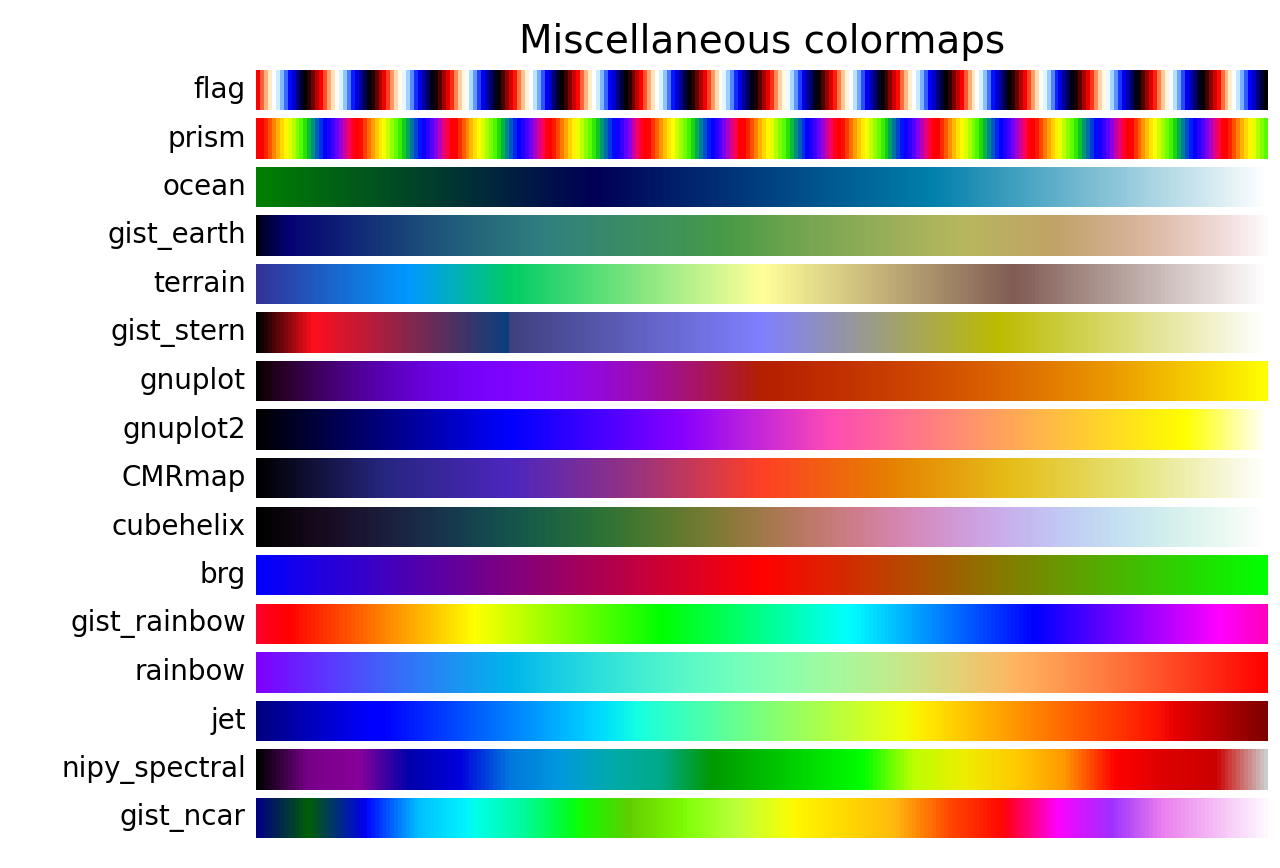
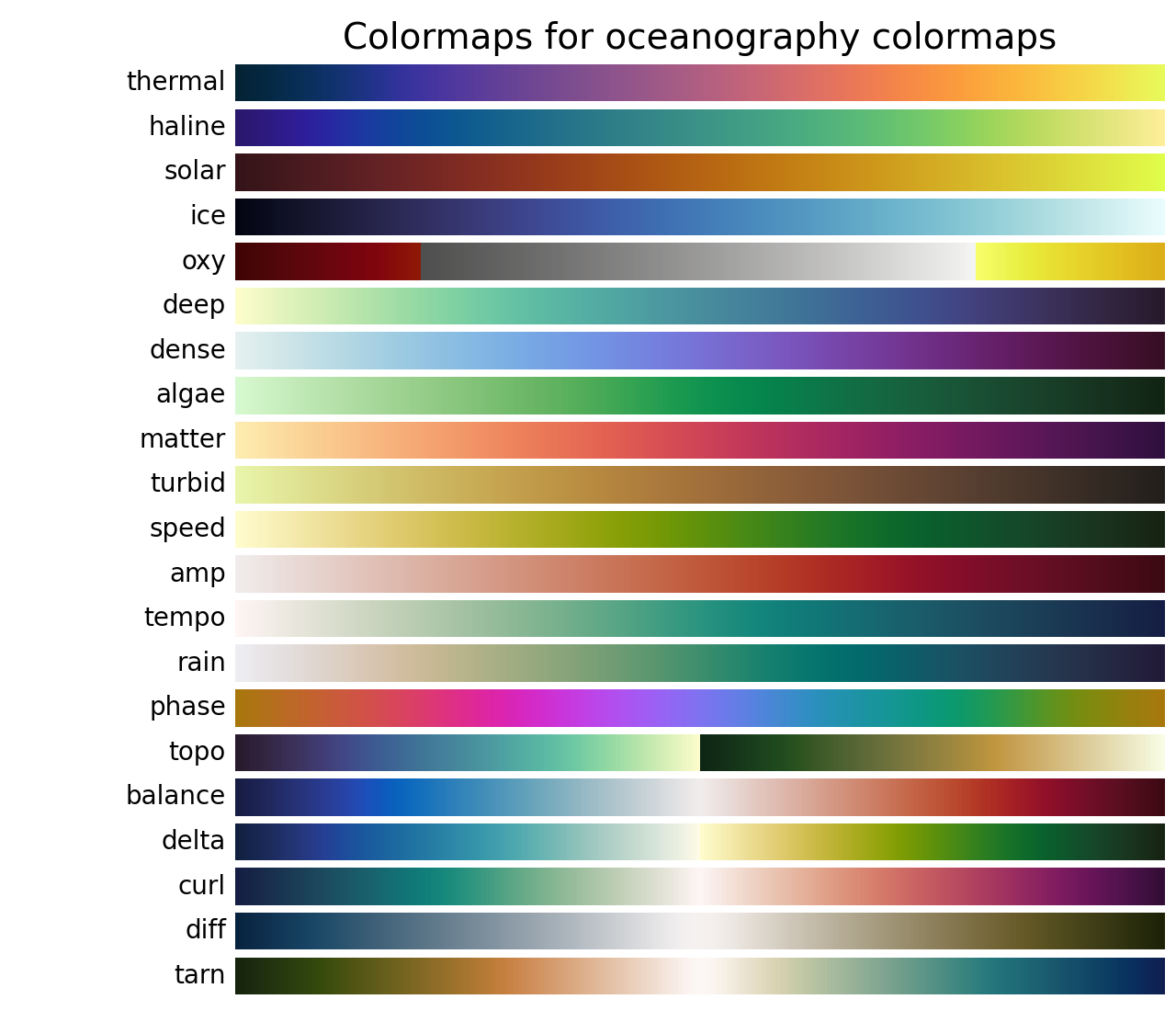
Automatically load custom colormap¶
User can set COLORMAP_DIRECTORY env variable to tell rio-tiler to search for .npy or .json files holding custom colormaps.
References¶
- Matplotlib colormaps: matplotlib.org/3.1.0/tutorials/colors/colormaps.html
cfastie: publiclab.org/notes/cfastie/08-26-2014/new-ndvi-colormaprplumbo: cogeotiff/rio-tiler!90schwarzwald: soliton.vm.bytemark.co.uk/pub/cpt-city/wkp/schwarzwald/tn/wiki-schwarzwald-cont.png.index.html
Update images for new colormaps¶
To regenerate these images for new colormaps, update the list of colormaps at
the top of docs/scripts/colormap_thumb.py and then run
python docs/scripts/colormap_thumb.py